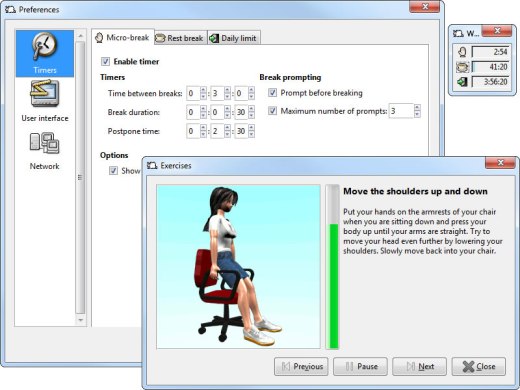
WorkRave Work Pacing and Repetitive Strain Illness (RSI) Management Tool
Workrave ( http://www.workrave.org ) is an EXCELLENT, totally FREE and little open source freeware software application which provides some highly valuable computer work pacing features, as well as regularly timed short, and longer, work break reminders, along with some helpful exercises to do during those breaks to counteract the risk of RSI (Repetitive Strain Injury). Workrave is available as a TOTALLY free download at :
http://www.workrave.org/download/
The program is easy to use, and works on Windows, Mac AND LINUX operating systems. Please feel free to go ahead and download, install, and play around with the program as soon as you can, to reap the benefits immediately. I ASSURE you that you will see a noticeable increase in your productivity just in your first few hours of integrating this excellent tool into your daily workflow.
For such an essentially simple program this tool provides some highly valuable time and effort management functions, so that your overall productivity will increase NOTICEABLY, while simultaneously decreasing the productivity obstacles presented by repetitive, monotonous bodily and mental activities which create stress – and even potential long term illness- if not managed over extended periods of time. Although the standard definition of Repetitve Strain Illness focuses mainly on PHYSICALLY strainful, repetitive activity, any worker who heavily uses their computer for several hours per day in order to do important tasks knows that the MENTALLY strenuous and/or menial activities are EQUALLY taxing on the whole mind-body system – especially because the mind and body are so interconnected – and so for the purposes of this analysis as it relates primarily to computer teleworkers (and transcriptionists/proofeaders specifically), Repetitive Strain Injuries in this discussion will include mental activities as well physical ones.
For teleworkers, some significant physical repetitive strain producing activities include : eye strain resulting from staring at the computer screen for long periods of time, back pain resulting from sitting up for long periods, and joint pain commonly in the fingers, wrists, arms, neck and/or back areas, resulting primarily from long periods of stationary sitting, posture-maintaining, and typing and mouse activities. Some of the major mentally straining activities include: difficulty concentrating, anxiety resulting from mental exhaustion, noticeable decrease in cognitive ability, and hyper-aroused nervous system states (including moodiness, agitation, insomnia, etc.). These often result from enduring long periods of sustained, focused mental attention on more single, narrowed subject matter, fine textual details, and repetitive tasks. These mental ailments develop primarily due to a failure to take adequate rest breaks away from the computer to let the mind rest and recuperate. Just as a body builder experiences the maximum physical gains by integrating adequate rest periods into their training routine, so the teleworker gains similar benefits from achieving a proper balance of activity and rest.
Some of the more technical names for of the most common Repetitive Strain Injuries (RSI’s) include : Carpal Tunnel Syndrome, Information Overload, Pressure/Stress Headaches, hyper-arousal induced insomnia, etc. More detailed information and examples of these conditions and their causes can be found here :
https://en.wikipedia.org/wiki/Repetitive_strain_injury
And a more in-depth analysis of the occupational risk factors for teleworkers is well examined here :
Working From Home Can Sabotage Your Health
Luckily, Workrave addresses many of the most significant telecommuter health issue by providing some valuable core features which are simple to execute, yet highly effective in helping to manage and minimize the manifestation and development of these Repetitive Strain Injuries. Plus, it does so in a way which, when properly used, is quite non-intrusive, and highly customizable based on the unique physical and mental needs of the individual worker.
The most useful features of the program can probably be best understood through actual case study examples of the typical daily workflow of the teleworker (in this case, the transcriber/proofreader). To best achieve this I will use my own, personal daily workflow as an example here, and show how the Workrave tool is integrated so easily and effectively with the most common workflow tasks of teleworkers (and even computer workers) in general.
Let’s say on a typical day I end up doing eight full hours of computer work on various tasks. Upon waking in the morning I usually start working on one of my private client transcription/proofreading projects. I will load my transcription software, continue from where I left off last on the transcription or proofread. I have found that working in 15 minutes chunks is ideal for the specific nature and needs of my body and mind. That is, I will usually transcribe or proofread for 15 minutes, and then either switch things up significantly to consuming some work-related (or non-work related) audio, video or textual resources (ex. YouTube videos, podcasts, web articles, etc.) If my energy levels are further down I can choose the third alternative option of completely disengaging from physical and mental work activity, and instead spend the next 15 minute chunk of time doing some menial daily chores (ex. cleaning, meditating, walking around the room or yard, etc.) So, the three 15 time slots include : 15 minutes of work-related computer work, 15 minutes of less (or non) – computer related content consumption, or 15 minutes of physical activity which does not involved intense mental activity. The more you understand the ideal mixtures of task sessions which are unique to YOU, the sooner you can most appropriately customize the WorkRave program scheduling features to most effectively assist you in sticking to the specific organization of activity program you choose.
So, continuing to build upon the above example, I go into the WorkRave settings area and set the micro-break intervals to 15 minutes. This means that every 15 minutes a “break screen” pops up and stops any activity on the machine (ex. Keyboard and mouse input, etc.) I also program the DURATION of these microbreaks to be 30 seconds. In this way, after every 15 chuck of my work the program forces me to AT LEAST take 30 seconds to stop what I am doing, take a deep breath, rest, and clear my mind in order to best plan for the next 15 minutes activity chunk. After this first microbreak I move into the first alternative task (let’s say watching an interesting YouTube tutorial video on one of the new software programs I am learning and planning to integrate into my arsenal of work tools). The MORE INTERESTING you make this second task (specially relating the task to the first (and also) third task session), the more productivity benefits you will get from switching and pacing the tasks. IDEALLY, the most effective mix of tasks includes a logical component to this transition. For instance, if you are specifically focusing on improving your use of punctuation during your proofreading tasks then switching to watching an interesting YouTube video related to some aspect of proofreading will provide a nice repetition and reinforcement component to your activities (and self-training) schedule. The key is to try and consume resources which are interesting, motivating, and applicable as quickly as possible into your workflow. By doing this you are able to apply (and build) the knowledge and skills you are absorbing during the different task sessions, in real-time, and the continuous, tangible improvement in your productivity which results from this will further motivate you to pace and organize your efforts properly, using SEVERAL tools, including WorkRave.
After the second 15 minute task, the next micro-break box pops up and I can then rest for 30 seconds while I also decide if it is most appropriate to switch back to the first (active project work) activity session, or if I feel that my body and mind are becoming more drained of energy and focus I can choose to switch to the third task session, which involves some physical activity without mental activity. In this case I may spend the third 15 minute activity session doing some silent meditation, or giving the kitchen or bathroom a routine 15 minute clean, I may prepare some food (which, in my specific case, general consists of a light, liquid and raw fruits and vegetables based diet. I could, for instance, brew a pot of one of my favorite, and most appropriate types of Chinese tea which I drink daily. While this is another subject worth elaborating on elsewhere (when I talk about proper nutrition for the teleworker), I find that taking a 15 minute break to drink a pot of high quality tea (specifically a black or Puerh category tea if I need more energy, and a green, white, or herbal tea in the evening when I am in the process of “coming down”) is a HUGE boon to my productivity AND the overall health of my body. Once the 15 minute tea drinking activity session finishes, the third micro-break box pops up on the screen. Actually, after the third session it is really best to schedule one of the longer breaks (which include the guided exercise activities). So, in this example I will program one of the long breaks every 45 minutes – that is, after I complete the full round of the three main 15 minute activity sessions.
Aside from time the interval (45 minutes in this case) between breaks you can also customize the DURATION of the longer breaks. Again, this proper duration will be unique to your body and mind. I find that after the three 15 minute microbreaks, a good 5 to 10 minute long break is appropriate to really properly recuperate from the past hour of heavy activity. For a few minutes at the beginning of the longer break the program provides you with some guided examples of some common, and effective, basic exercises that you can perform along with the program’s timer. These exercises are focuses on addressing the most common physical Repetitive Strain Injuries, and range from eye exercises to stretching exercises for various high use body parts. The nice thing is that you have the option to follow the exercises provided, and/or replace or add some of your own preferred exercises. I like to try to AT LEAST follow the provided exercises, and then in the remaining non-activity time, where the program stops providing exercises and simply let’s the break timer run, I add a few of my own good ones – mainly consisting of some powerful yoga and Chi Gong stretching, and movement exercises. I may also take some of this remaining time to cease all physical and mental activity by lying on my bed with eyes closed..
Once the longer break is completed you will usually feel well rested, and ready to run through the cycle again – depending, of course, on how many cycles you have already completed. With this specific routine you can get quite a lot of work done in an eight hour daily work session. The program also has a customizable “daily limit” timer. This box will pop up to remind you that you have reached your self-estimated overall time-work threshold for the day. If you have more accurately customized the time interval on this feature you may find this a refreshing notification and conclusion of your workday, and you will likely be happy to shut down your work activities and computer for the remainder of the day. However, if you decide (for a variety of possible reasons, including approaching deadlines, glut of work, compulsive tendencies, etc.) to do some additional work, you have the option to “cancel” this daily work reminder. If you do this, however, it IS recommended that in the additional work time you perform for the day you extend the frequency and duration of micro and longer breaks. As some friendly advice from someone who suffers from SEVERE insomnia, plus internet addiction, and other goodies – which is only exacerbated by the constant hyper-arousal induced by above the eight hour threshold of daily computer work, often even reaching up into the double-digits —) yikes – I can tell you from experience that as you endure more hours it become increasingly important to include a pacing mechanism which gradually slows down your physical and mental activity so that when you finally conclude the day’s work your body and mind will be in as an ideal of a state as possible to facilitate sleep and recovery. Ultimately, you want to customize your pacing schedule so that, with the help of the WorkRave program features, you are able to slowly wind down to a soft conclusion of activity which will make it easier for you body and mind to transition to the lower level of brainwave activity to allow you to get the proper amount and quality of sleep required to maintain consistent productivity over days, weeks, and months. Pacing is a VITAL component to computer-based telework and non-telework. If you can achieve a high level of control over your energy exertion you will be able to maximize the overall results of your effort. If you CAN’T achieve this control then you will tend to experience a progressively increasing level of physical and mental exhaustion which can very likely develop into more serious, longer term injuries over your extended work periods of days, weeks, months, and beyond.
Developing good pacing habits is therefore a vital component to telework, and one which ultimately translates into better health, higher productivity and income earning potential. People who are able to properly pace themselves are able to get more work done with less effort, and experience less health issues which have a tendency to have a detrimental effects on productivity in the short and the long term. This is why I STRONGLY suggest using a simple, yet powerful – and FREE – program like WorkRave as a fundamental tool in your teleworker tool kit.
One of the challenges people face when using a program like WorkRave is that you may sometimes find that both the micro and longer breaks feel like they are a bit intrusive, and distracting, to your efforts. However, I find that if in the times when I have those feelings it is very helpful to force myself to take the break, and then practice some meditation on those negative feelings which the rest break alerts trigger in me. I sit or lie down on my floor or the bed, and with my eyes closed allow the feelings to arise naturally and without trying to stop them. Then I examine and reflect on the feelings and sensations to try and figure out the deeper force driving them.. For instance, I ask myself WHY I feel frustrated by the break? Is it simply because I want to get more work done, but by doing so I would overextend myself? I ponder whether or not the break is actually HELPING to increase my productivity and comfort level, Even though at the time of the break I may have negative feelings what I have found is that, looking back in hindsight, it is most often the case that even though I had to endure some frustration due to the interruptive nature of the breaks, they did INDEED successfully serve the purpose of increasing my productivity. In addition, the program forces me, in a healthy way, to confront my own mental processed (and neuroses, or maybe more accurately, demons) which cause me to put up the resistance. A major benefit of this analysis is that it helps you to begin to gain a better understanding of the destructive ways in which your impulses, compulsions, and counterproductive thought patterns contribute to improper pacing. So in the end this program also has the potential to help you change your pacing routine by changing the underlying destructive psychological mechanisms which have a tendency to force you to push body and mind beyond their limits, and ultimately sabotage your potential maximum productivity.
On a more practical level, one of the first things you can do if you find, through analysis, yourself feeling justifiably frustrated at the pacing of the breaks is to simply increase the time interval between them. You do this in the setting section of the program. Since everyone has unique physical and mental needs, once you figure out and customize your own proper individual pacing schedule you actually will be more welcoming of the breaks, accepting them as a necessary – albeit somewhat frustrating – tool, which helps you bypass your own self-destructive tendencies, and just start accepting that the breaks are indeed ultimately necessary for, and effective at, producing a significant increase to your productivity. Plus, the various metrics you can apply to judge this increase in productivity (for example, the number of total increase in transcription/proofreading output time ( based on a word count), an increase in income due to the increase in productivity), etc. will highly motivate you to appreciate and take full advantage of such a valuable tool as WorkRave. You will naturally accept the automated pacing schedule provided by the program.and gain maximum benefits from the breaks, and experience a general diminishing need to cancel or postpone them. Once you reach this milestone, you KNOW that you are making real progress, and ultimately the improvement in pacing ability that you develop from regular use of this program will naturally transfer into the pacing of activities in other areas of your life (ex. Better organizing and pacing plans to achieve dietary goals, serious exercise routines, general career and life planning, etc. Ultimately, pacing is a valuable life skill to master.
Well, quite a lot has been said in this post about a nifty freeware program which may APPEAR on first glance to be quite simple and insignificant. However,us free-thinking, smart people know that the most profound, influential – and often revolutionary – philosophers and innovators in history have expressed the common important opinion along the lines that the best ideas and inventions are those which are the simplest. Taking the wise words of one such great thinker, Albert Einstein, “Out of clutter, find simplicity. From discord, find harmony. In the middle of difficulty lies opportunity.”
So it is on this enlightening final note that will I put some closure on this rather comprehensive, and hopefully helpful, reviews of the WorkRave productivity enhancement application. It is my sincere hope that any reader of this post will experience the significant benefits of integrating this tool into their work routine, and as a result experience an increase in productivity, income – and most importantly – the most valuable gift of increased self-awareness.
If you do try out the program please feel free to send your comments (both positive and negative) so that all readers of this blog can benefit, as well as sharing this post with anyone who you believe will benefit from the information.
Happy Transcribing,
@TranscriptJunky
https://twitter.com/TranscriptJunky